I've spent much of the past week trying to get a single, small website up into the cloud on the Windows Azure platform. Much of this effort revolved around the Azure Website product, mainly because it's free. Well, I got the application up as an Azure website...and there's a big problem with it that means I'll have to redeploy it as a Web role after all.
First, let me just outline how much fun I've had today, starting from this morning when I first tried to publish the application to the cloud:
- For the first hour or so, I dealt with a missing patch that prevented publishing entirely.
- My next task, after I got the bits up to Azure, was to track down why the application failed on the method RoleEnvironment.IsAvailable, which you need if you want to deploy something to an Azure Web role. First I got this:
Could not load file or assembly 'Microsoft.WindowsAzure.ServiceRuntime, Version=1.7.0.0, Culture=neutral, PublicKeyToken=31bf3856ad364e35' or one of its dependencies. The system cannot find the file specified.
- The solution was simply to go to the Solution Explorer and mark the ServiceRuntime assembly as "copy local" instead of "do not copy." That fixed it. Until the next time I tried to run, when I got this:
Could not load file or assembly 'msshrtmi, Version=1.7.0.0, Culture=neutral, PublicKeyToken=31bf3856ad364e35' or one of its dependencies. The system cannot find the file specified.
- Fortunately, developer Jake Ginnivan had exactly this problem yesterday. (Wow, who doesn't love Google?) Of course, that required me to compile the whole site as x86, not x64:
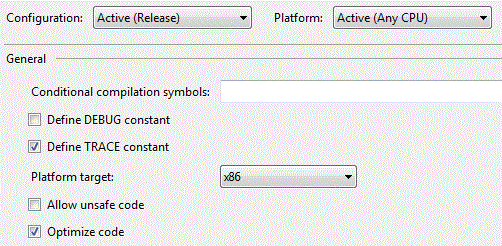
At this point, the entire site seemed to work. Except now I wasn't getting any exception messages. Nor was I able to get a "contact us" email. Some digging showed that my code—yes, my code—was swallowing exceptions, and throwing the wrong exceptions.
This is because the Inner Drive Extensible Architecture message system loads configuration if you don't provide it, getting the configuration file spec from the web.config file. Only, in every single instance where the thing is in production, I control the file system, so I've never had a problem knowing where the configuration file actually lives. (I also solved the problem of how to get configuration from Azure storage, as a pain I described earlier today.) The configuration setting looks like this:
<appSettings>
<add key="messageConfigFile" value="c:\SomeActualPath\MessageConfig.xml"/>
</appSettings>
You can also use a relative path if you know the root. On Azure web sites, it turns out the root is D:\Windows. Seriously. On my little slice of a shared server, the actual path to the application is something like C:\DWASFiles\Sites\Site-Name\VirtualDirectory0\site\wwwroot\. The "virtual" part scares me; this path is not guaranteed. This is what we call in programming "brittle."
So I wound up using a relative path from the application root and adding this code to the application start method:
var configurationFile = ConfigurationManager.AppSettings["messageConfigFile"];
var fileSpec = Server.MapPath(configurationFile);
Publisher.Instance.Load(fileSpec);
I deployed it again and yay! After adding that bit of code, and spending a total of 6.9 non-billable hours on this, I finally got the application to run as a free Azure web site with its azurewebsites.net address. So all I have to do now is add a CNAME record pointing the site's real URL to this one and...
You're kidding me.
Free Azure websites running on shared instances only allow a single hostname per site:
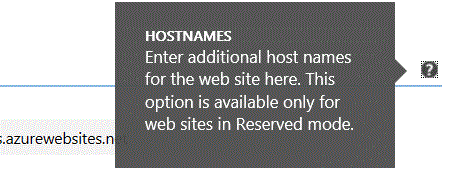
This means that I can't use www.mysitename.com to point to mysitename.azurewebsites.net, which means the whole effort is kind of wasted, except to use the thing as a staging site. Moving to a reserved instance solves the problem, but costs 8c per hour of compute time. But for only 2c and hour, I can use a traditional Web role in an extra-small instance. I'm pretty sure this particular site won't run continuously, but still, why pay any more than required?
Almost everything I did today also applies to publishing the application to a Web role, but now I have to pay money for it. Dang.